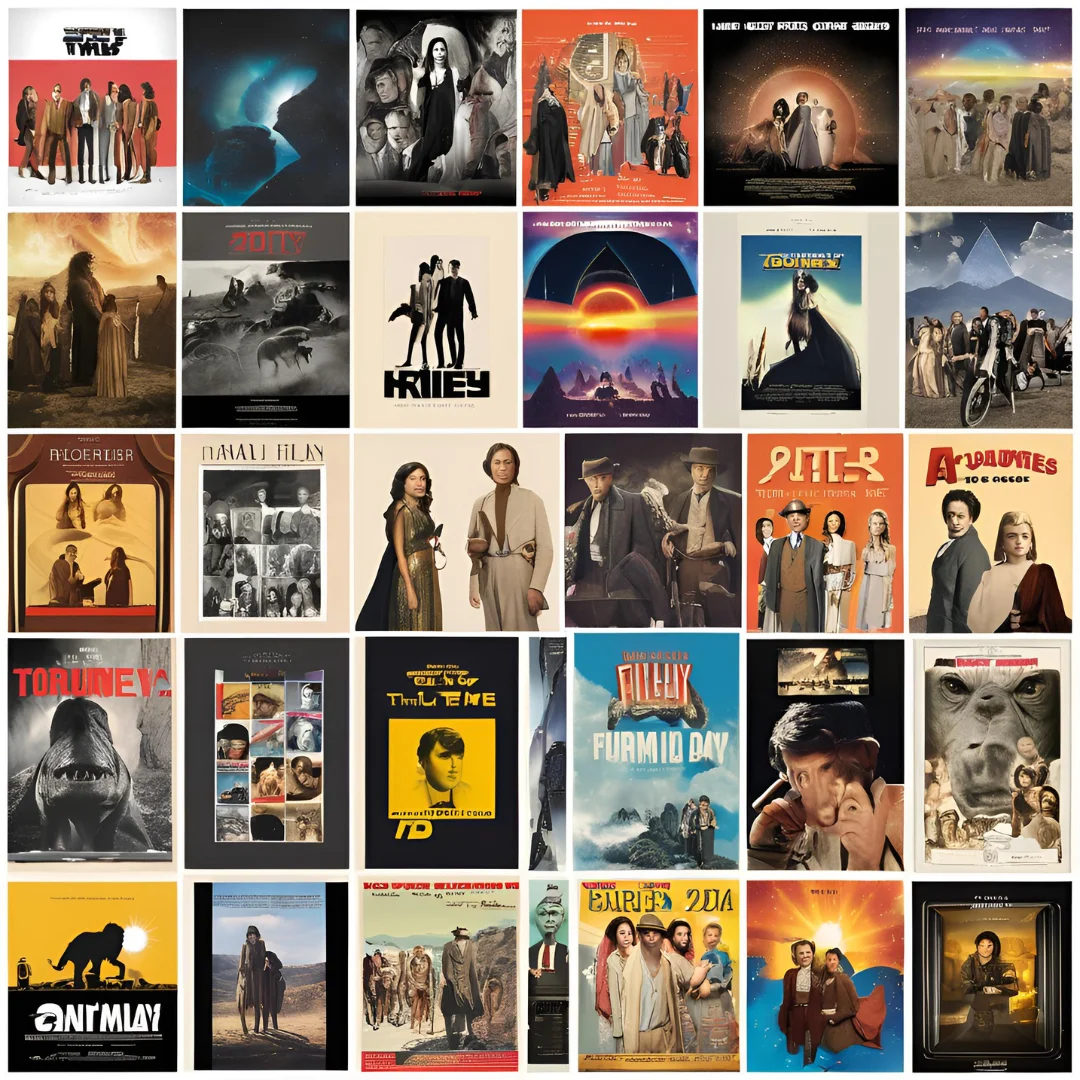Getting your audience's attention is harder than ever in the realm of digital marketing today. Emails must stand out in the daily deluge of inboxes, both aesthetically and by giving the reader an unforgettable, captivating experience. Presenting interactive emails, which transform conventional email content into something readers can actively interact with and are a potent means of captivating recipients. By maintaining user attention, these interactive features improve customer satisfaction, raise engagement rates, and eventually increase conversions.
This blog explores the world of interactive emails, including their advantages, common forms of interactivity, best practices for implementation and design, and emerging trends.
1. Understanding Interactive Emails: What Makes Them Different?
Conventional emails typically contain static material that entices the reader to visit a website or landing page for additional interaction. On the other hand, interactive emails allow users to take immediate action by incorporating interaction within the email itself. This can be anything from shopping for things to watching a movie or responding to a survey—all without ever leaving the email.
By decreasing friction, boosting engagement, and producing a distinctive experience that frequently satisfies readers, this type of email is revolutionizing the way organizations interact with their clientele.
2. Why Interactive Emails are a Game Changer
Businesses can benefit greatly from interactive emails since they increase user engagement, boost brand recognition, and produce better outcomes.
2.1 Boosting Engagement Rates
Interactive emails are more remembered because they promote active participation. Users are more likely to remember the brand's message and behave when they actively participate. Interactive emails are quite effective at building meaningful connections since, according to studies, they can increase click-to-open rates by 73% when compared to normal emails.
2.2 Improved User Experience
Interactive components can direct the client journey by providing a smooth and pleasurable experience. Embedded product carousels, for instance, streamline the user journey by enabling users to explore various products immediately within the email.
2.3 Higher Conversion Rates
Because it encourages interaction from the inbox, a well-designed interactive email has a higher conversion rate. You may speed up and streamline the conversion process by reducing the number of tabs that need to be opened.
2.4 Enhanced Personalization
Personalized content, including product recommendations based on user activity or preference quizzes, can be more easily incorporated into interactive emails. This keeps the email pertinent and meets each user's unique demands.
3. Types of Interactive Elements in Emails
Email marketing can include a variety of interactive components, all of which are intended to increase user involvement and enhance the user experience.
3.1 Accordions and Tabs
Without having to wade through lengthy emails, accordions and tabs let users expand portions to obtain more content. Newsletters and emails with several topics might benefit from this format, which allows users to choose what interests them and keeps the communication structured.
3.2 Image Carousels and Sliders
Sliders and image carousels are perfect for presenting portfolios or products in an email. This feature allows consumers to view different products or images by clicking or swiping without leaving the email.
3.3 Embedded Video and GIFs
Adding GIFs or movies to an email can make it much more interesting. Videos work especially well for product demos, tutorials, and narrative. By including autoplay GIFs or video thumbnails in email content, you can give users a brief sneak peek at what to expect and increase the likelihood that they will watch the entire thing.
3.4 Polls, Surveys, and Quizzes
For gathering input or finding out more about the preferences of your audience, polls, surveys, and quizzes are great tools. By encouraging consumers to engage directly with the content, they offer insightful information about their preferences or viewpoints that can guide future email campaigns.
3.5 Animated CTA Buttons
The main action you want consumers to perform can be highlighted with an animated CTA button. This can involve bounce motion, color shift, or a faint pulsating effect, all of which draw attention and raise the possibility of clicks.
3.6 Shopping and Add-to-Cart Options
Shopping elements may be integrated straight into emails thanks to AMP for Email and cutting-edge technology. The purchasing process is streamlined by allowing users to peruse products, add items to their cart, and occasionally even complete transactions within the email.
4. Best Practices for Designing Interactive Emails
Although interactive features can improve the user experience, their implementation must be done carefully to guarantee compatibility, functionality, and a satisfying experience. The following are some recommended practices:
4.1 Optimize for Mobile Users
Considering that most emails are seen on mobile devices, it is crucial to make sure that interactive components are responsive. To ensure a smooth experience, this calls for touch-friendly controls, responsive design, and quick loading times.
4.2 Focus on Simplicity
The secret to a great interactive email design is simplicity. An excessive number of interactive features in an email might overwhelm readers and decrease its overall efficacy. Select one or two components that support the primary objective of the email.
4.3 Test Across Email Clients
Advanced interactive capabilities are not supported by every email client. To guarantee wide compatibility, test your interactive email on several clients, including Gmail, Outlook, and Apple Mail. Give users a backup option, such as a link to a web page, in case they are unable to participate.
4.4 Provide Fallbacks
For consumers whose email clients do not support specific interactive components, it is imperative to include fallback content. A static image with a call to action or an alternative text link that takes them to a webpage can be used for this.
4.5 Monitor Load Times
Emails with interactive features, particularly those that include high-resolution photos and videos, may take longer to load. To make sure your email loads quickly, keep your photos optimized and keep your videos short.
5. The Role of AMP for Email
Email interactivity has been improved thanks in large part to AMP (Accelerated Mobile Pages) for Email. Users can interact with material right in their inbox thanks to AMP's robust capabilities.
5.1 How AMP for Email Works
Google's AMP for Email is an open-source platform that lets programmers make interactive, quick-loading email content. Developers can incorporate interactive elements like dynamic content, forms, and image carousels by utilizing AMP components.
5.2 Benefits of AMP for Email
AMP allows consumers to view dynamic updates, respond to surveys, and RSVP to events all within the email. Users are kept interested without having to leave their email because to the smooth experience this produces.
5.3 Challenges with AMP for Email
Although AMP for Email provides many benefits, it also has drawbacks. Users with unsupported email clients will see the HTML fallback version because not all email clients support AMP. Additionally, some marketers may find it difficult to use AMP because it requires coding knowledge.
Conclusion
In ways that standard email cannot, interactive emails present a special chance to interact with customers. Marketers can produce unique experiences that connect with users and promote more connection with the brand by combining components like videos, quizzes, carousels, and AMP for Email. Email marketing will probably become even more engaging, personalized, and interactive in the future as technology advances