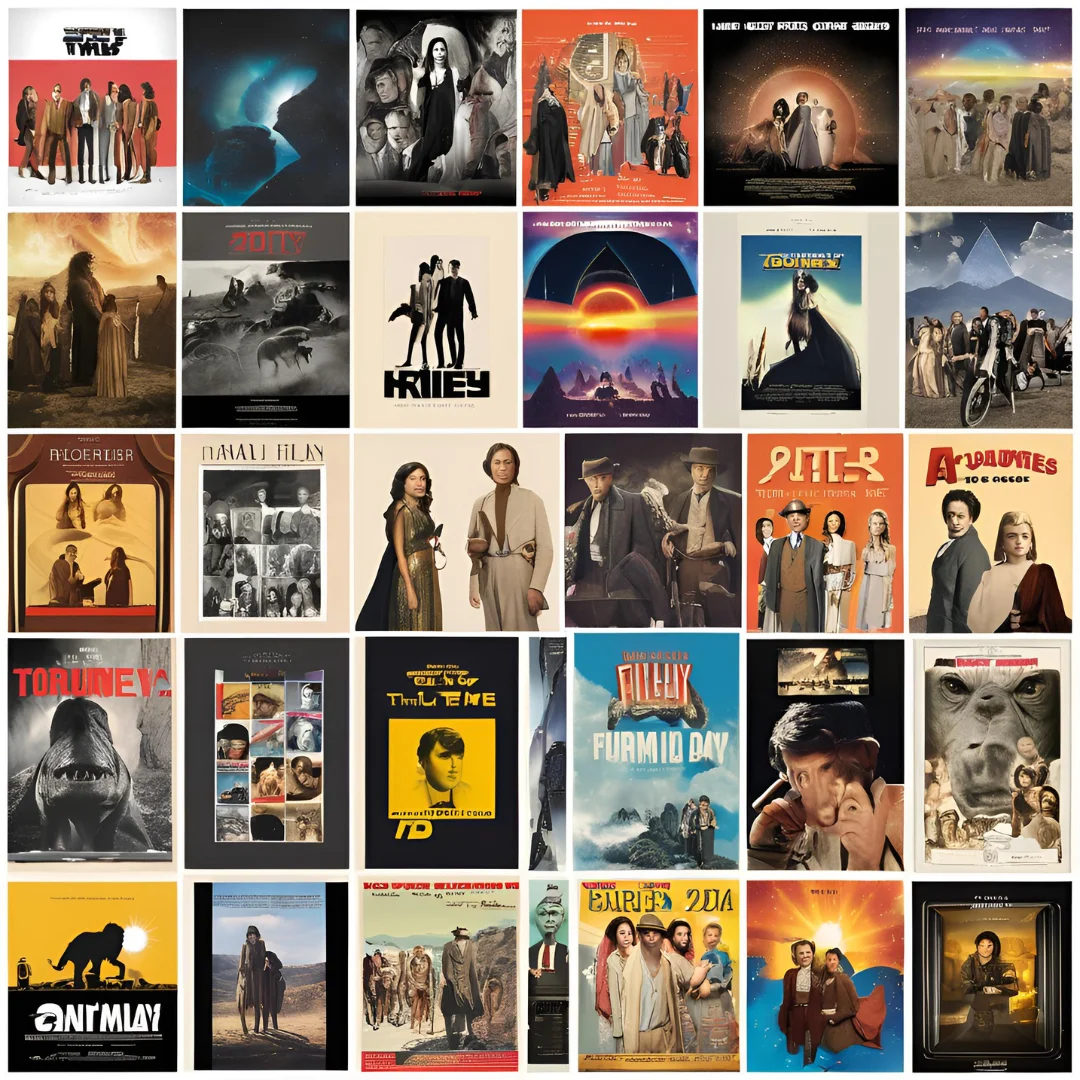Email marketing is still a powerful tool for advertising events and producing engaging virtual experiences in today's digital environment. Email offers an unmatched chance to engage with attendees at every point, from reminders and invitations to follow-ups after the event. When combined with interactive features and personalization, email marketing may dramatically boost engagement, generating interest in and participation in virtual or hybrid events.
This blog will explore the use of email to increase engagement, event email marketing strategies, and the use of solutions like 10minutesmails to guarantee safe, efficient communication..
1. The Power of Email in Event Marketing
Email remains the most direct communication tool for event marketing, with many companies seeing higher engagement rates from email than from social media. Here’s why email is crucial for promoting events:
-
Direct Line to Attendees: Email allows you to communicate with guests without having to compete with the cacophony of other platforms.
-
Personalization: Email helps organizers convey pertinent information and content by enabling customized communications depending on recipient characteristics.
-
Tracking and Analytics: Email campaigns offer useful information on conversions, click-through rates, and open rates.
-
Event Reminder Capability: You may increase attendance and keep your event in the forefront of people's minds by sending out automated email reminders.
2. Types of Emails for Event Marketing
You may strengthen your communication strategy and increase attendee engagement by using different email types at different points in the event lifecycle.
2.1 Event Invitations
An invitation email is typically the first point of contact with potential attendees. For a high-impact invitation:
-
Use an engaging subject line to capture attention.
-
Provide key details, such as date, time, and location (physical or virtual).
-
Highlight the event's value proposition—what makes this event worth attending?
2.2 Registration Confirmations
A confirmation email is sent to guests to let them know that their registration was successful. This email may also contain:
-
A calendar link to help attendees easily add the event to their schedules.
-
Additional event details, such as session information or a link to join a virtual platform.
-
A call-to-action (CTA) that encourages recipients to share the event.
2.3 Pre-Event Reminders
As the event day draws near, remind guests to stay involved and enthusiastic. Make reminders unique by adding the following to generate excitement:
-
Highlights of what attendees can expect.
-
Personalized reminders of sessions or speakers they’ve shown interest in.
-
Practical information such as time zones, access instructions, or a link to test virtual meeting software.
2.4 During the Event
For virtual events, real-time email updates can be helpful. These emails could contain:
-
Links to join specific sessions or workshops.
-
Notifications about changes in schedule or reminders of upcoming keynote speakers.
-
Downloadable resources or materials related to the current session.
2.5 Post-Event Follow-Up
After the event, maintain engagement by sending out a follow-up email. Include:
-
A thank-you note for attending.
-
Links to recorded sessions or additional resources.
-
A survey link for feedback, helping you improve future events.
3. Best Practices for Email Event Marketing
3.1 Personalization
Email interaction is more likely when it is personalized. Segment your list according to attendee demographics, registration patterns, or hobbies to personalize each communication.
Users can create temporary emails with tools like 10minutesmails, which is useful when guests want to register quickly and don't want to communicate over the long term. While you may still customize based on the preferences supplied during sign-up, integrating temporary email services can make it simpler for attendees to register for events in a private and safe manner.
3.2 Engaging Subject Lines
Your subject line is the first impression and needs to grab the reader's attention. Avoid vague language, and instead, highlight the event’s value or appeal:
-
"Join Us for [Event Name] – Limited Spots Available!"
-
"Don’t Miss the [Key Session/Keynote Speaker] at [Event Name]!"
3.3 Use of Visuals
Including images in your emails, like speaker headshots, event logos, or attached videos, can improve interaction and make them look better.
For example:
-
Include a short video preview with highlights or introductions by key speakers.
-
Use graphics that align with the event’s theme or branding, making it instantly recognizable.
3.4 Interactive Elements
Think about including interactive components in emails to really engage your readers. Readers may interact with interactive emails without having to download files or open new tabs. Here are a few instances:
-
Countdown Timers: Adding a countdown timer builds excitement and urgency.
-
Embedded Forms: Let recipients register or RSVP directly from the email.
-
Polling Features: Create small polls to gauge interests in sessions or activities, helping refine the event experience.
4. Leveraging Data Analytics in Email Campaigns
Data analytics is very beneficial to event marketing since it enables ongoing improvement based on actual insights. The following metrics should be tracked:
4.1 Open Rates
A high open rate indicates that recipients found your subject line compelling. Low open rates could be a sign that the sender name, subject, or timing needs to be changed.
4.2 Click-Through Rates
The number of receivers who clicked on links in your email is shown by the click-through rate. This may show how successful your CTAs and content were.
4.3 Registration Conversions
The emails that encouraged registrations the most can be identified by tracking conversions. You can improve your timing and messaging using this insight.
4.4 Post-Event Survey Data
Sending a survey post-event provides invaluable feedback that can help shape future events. Analyze this data to understand attendee satisfaction, pain points, and areas for improvement.
5. Using Temporary Email Services like 10minutesmails
You can let people sign up for your event without committing to long-term communication by using temporary email services like 10minutesmails. Temporary email alternatives give participants the freedom to participate in events like webinars or one-time conferences without having to constantly follow up with emails.
To make the best use of 10minutesmails, be sure to:
-
Emphasize registration confirmation so temporary email users don’t miss key information.
-
Provide easy links for checking schedules or event updates from your website.
-
Allow options to switch to a permanent email for attendees interested in ongoing communication.
Conclusion
There is a lot of potential for audience engagement and retention when using email to advertise events and virtual experiences. Businesses can create memorable events and significant interaction by utilizing data analytics, personalization, interactive components, and temporary email solutions like 10minutesmails.
Your event email marketing will be effective if you follow best practices, which include sending out invitations at the right time and sending interesting follow-ups. Email's role in event promotion will change along with virtual and hybrid events, offering fresh and creative methods to engage with attendees outside of the inbox.