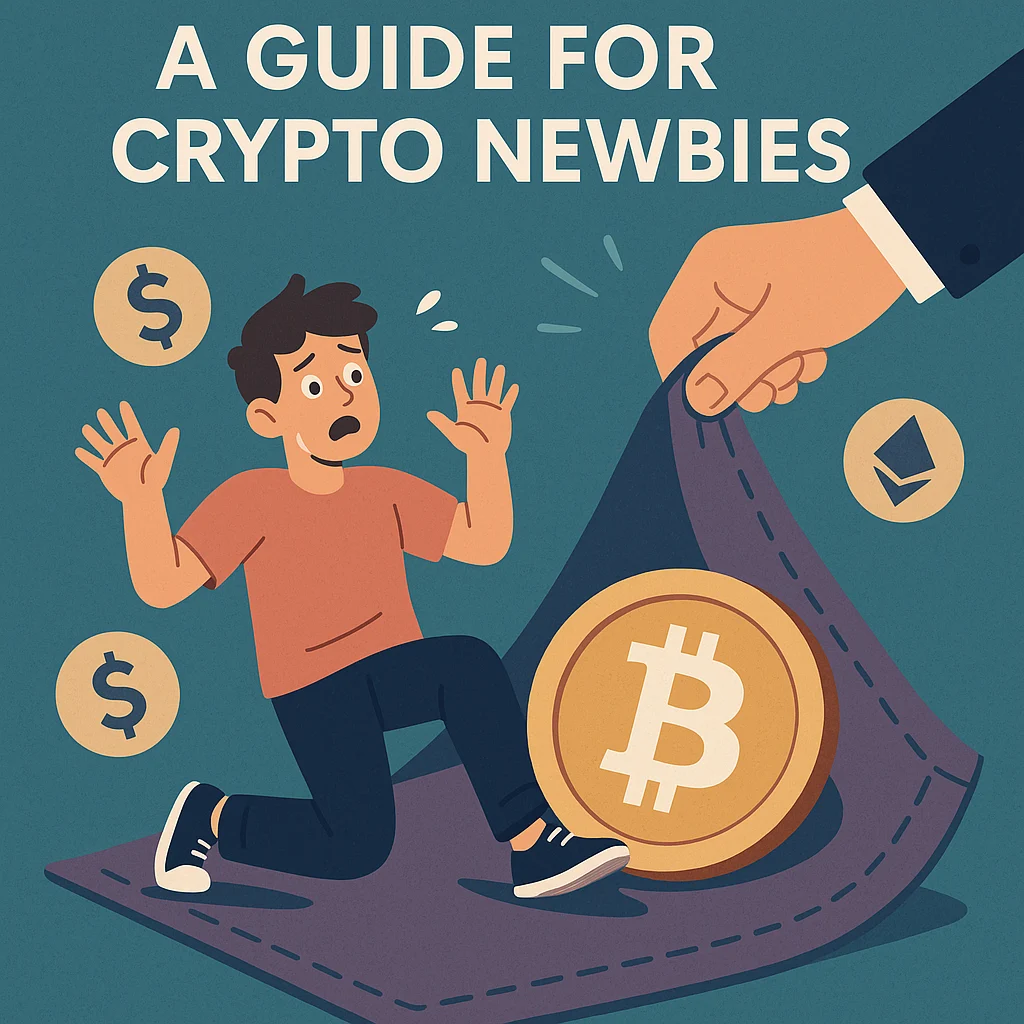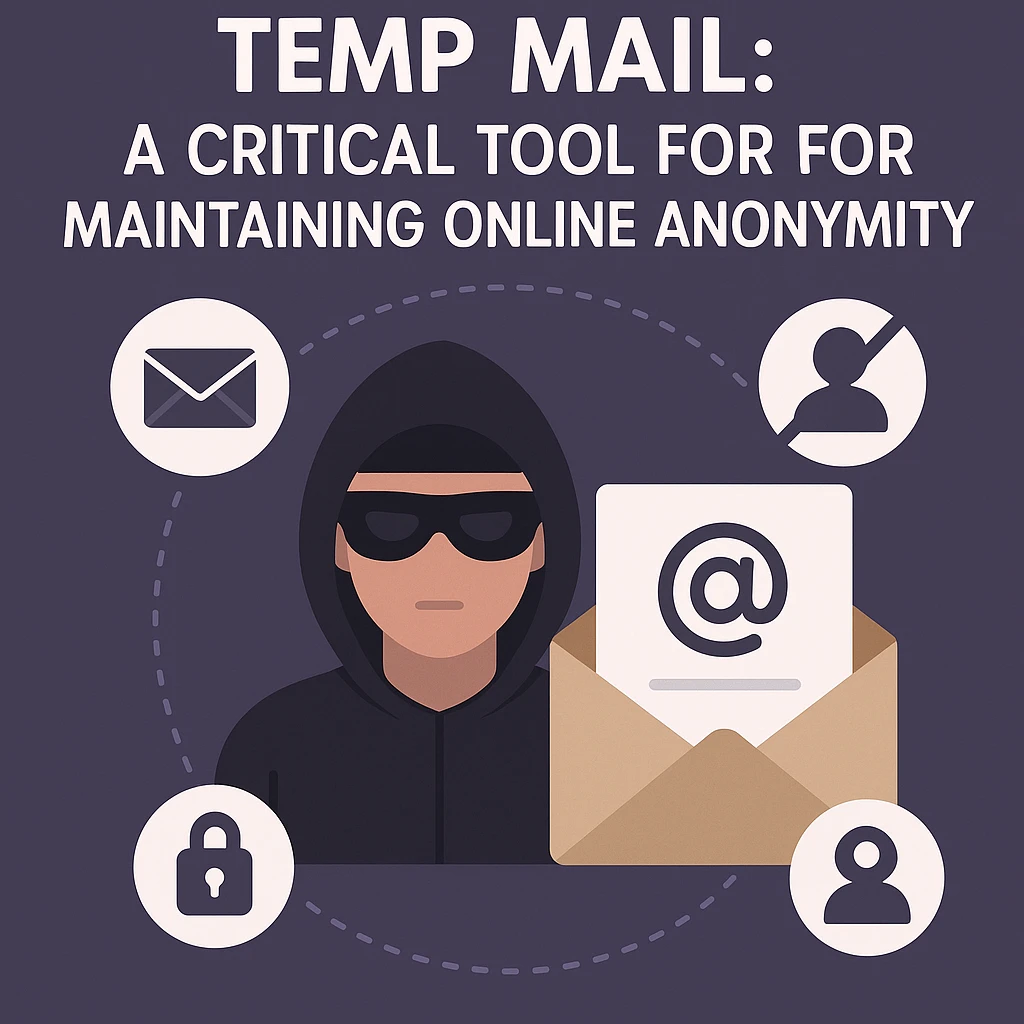In the modern digital age, internet consumers' top worries are security and privacy. It is more important than ever to secure your personal information against cyberattacks, spam emails, and data breaches. Using transient email services like 10 Minutes Mail is one practical method to protect your email privacy. Everything you need to know about 10 Minutes Mail ts advantages, how to use it, and the best ways to keep your online security intact will be covered in this tutorial.
What is 10 Minutes Mail?
Ten Minutes Mail is a transient email service that gives customers access to a throwaway email account for a set period of time, usually ten minutes. This service's main goal is to provide a quick and simple method of receiving emails without putting your permanent email address at risk of phishing or spam. The email address self-destructs after the specified amount of time, keeping your inbox clean of junk and your personal data safe.
Benefits of Using 10 Minutes Mail
-
Privacy Protection: You may protect your primary email account from unsolicited emails, phishing scams, and spam by using a temporary email address.
-
Reduced Clutter: Since they expire quickly, temporary email addresses help you maintain an ordered inbox free of pointless emails.
-
Enhanced Security: By using a disposable email address, you reduce the chance that cyberattacks or data breaches would reveal your personal information.
-
Convenience: Without requiring registration or personal information, 10 Minutes Mail offers fast access to a temporary email address and is user-friendly.
-
Anonymity: With the use of this service, you can register for online services, forums, and newsletters while remaining anonymous.
How to Use 10 Minutes Mail
Using 10 Minutes Mail is straightforward and requires no technical expertise. Follow these steps to start using the service:
Step 1: Access the 10 Minutes Mail Website
Using your preferred web browser, start by going to the 10 Minutes Mail website (www.10minutemail.com). You can use the temporary email address that appears on the homepage right away.
Step 2: Copy Your Temporary Email Address
An email address that was created at random will appear at the top of the screen after the page loads. Select this email address, then use the right-click menu or Ctrl+C (Windows) or Cmd+C (Mac) to copy it.
Step 3: Use the Temporary Email Address
Copy and paste the copied email address into the website or service you want to use's registration or signup form. This might apply to email-only platforms, online discussion boards, and newsletters.
Step 4: Check for Incoming Emails
Go back to the 10 Minutes Mail website and watch the inbox area for new emails to emerge. New messages will automatically be displayed when the page refreshes. Each email may be read, links can be clicked, and verification codes can be copied as needed.
Step 5: Extend Your Time (Optional)
Ten Minutes Mail gives you the option to extend the time if your work takes longer than ten minutes to finish. To reset the timer and receive an extra ten minutes of use, look for and click the "Get 10 more minutes" button.
Step 6: Let the Email Address Expire
You can simply let the temporary email address expire after you've finished your assignment and no longer require it. Your email account and all of its contents will be automatically removed, so no record of your brief activity will exist.
Best Practices for Using 10 Minutes Mail
While 10 Minutes Mail is an excellent tool for protecting your privacy and reducing inbox clutter, it’s essential to follow best practices to maximize its effectiveness:
-
Use for Non-Critical Communications: When it comes to non-essential communications, like subscribing to newsletters, forums, or exclusive offers, temporary email addresses are ideal. Steer clear of utilizing them for important accounts like personal email, banking, or other services that need continuous access.
-
Verify Email Senders: Emails asking for personal information or from senders you are not familiar with should be avoided. Even with temporary email addresses, phishing attempts can still happen, so before responding to emails or clicking links, be sure the sender is legitimate.
-
Regularly Monitor Primary Email Security: Your primary email address is protected by 10 Minutes Mail, but your permanent accounts need to be kept up to date with strong security procedures. Make sure your passwords are strong and distinct, turn on two-factor authentication, and keep an eye out for any unusual activity on your accounts.
-
Clear Browser Cache and History: To get rid of any reminders of your brief email activity, clean your browser's cache and history after utilizing 10 Minutes Mail. By taking this action, you can protect your online security and privacy.
Common Uses for 10 Minutes Mail
For ten minutes Mail is flexible and may be used to improve your online security and privacy in a number of situations. These are a few such usage cases:
-
Newsletter Signups: If you want to subscribe to newsletters, use a temporary email address to avoid flooding your primary inbox with promotional emails.
-
Online Forums and Communities: A lot of online communities and forums demand email signup. To take part without disclosing your permanent email address, use 10 Minutes Mail.
-
Free Trials and Demos: Use a temporary email account when registering for software demos or free trials in order to steer clear of promotional emails and follow-up messages after the trial period expires.
-
Contests and Giveaways: Use a throwaway email address to enter online freebies and contests without being concerned about spam or unwelcome communications.
-
Job Applications: A temporary email address can be helpful for preliminary correspondence if you're searching for employment on dubious websites or wish to keep your primary email address confidential.
Conclusion
With the rise in importance of privacy and security in the digital era, 10 Minutes Mail provides an easy-to-use yet powerful solution to shield your email address from unsolicited messages, phishing scams, and spam. This service assists you in protecting your personal information and keeping your inbox clutter-free by giving you access to a temporary, disposable email account. 10 Minutes Mail is a useful tool for improving your online security and privacy, whether you use it to join up for newsletters, participate in forums, or access free trials. To get the most out of 10 Minutes Mail and maintain your safety while using the internet, adhere to the best practices described in this article.