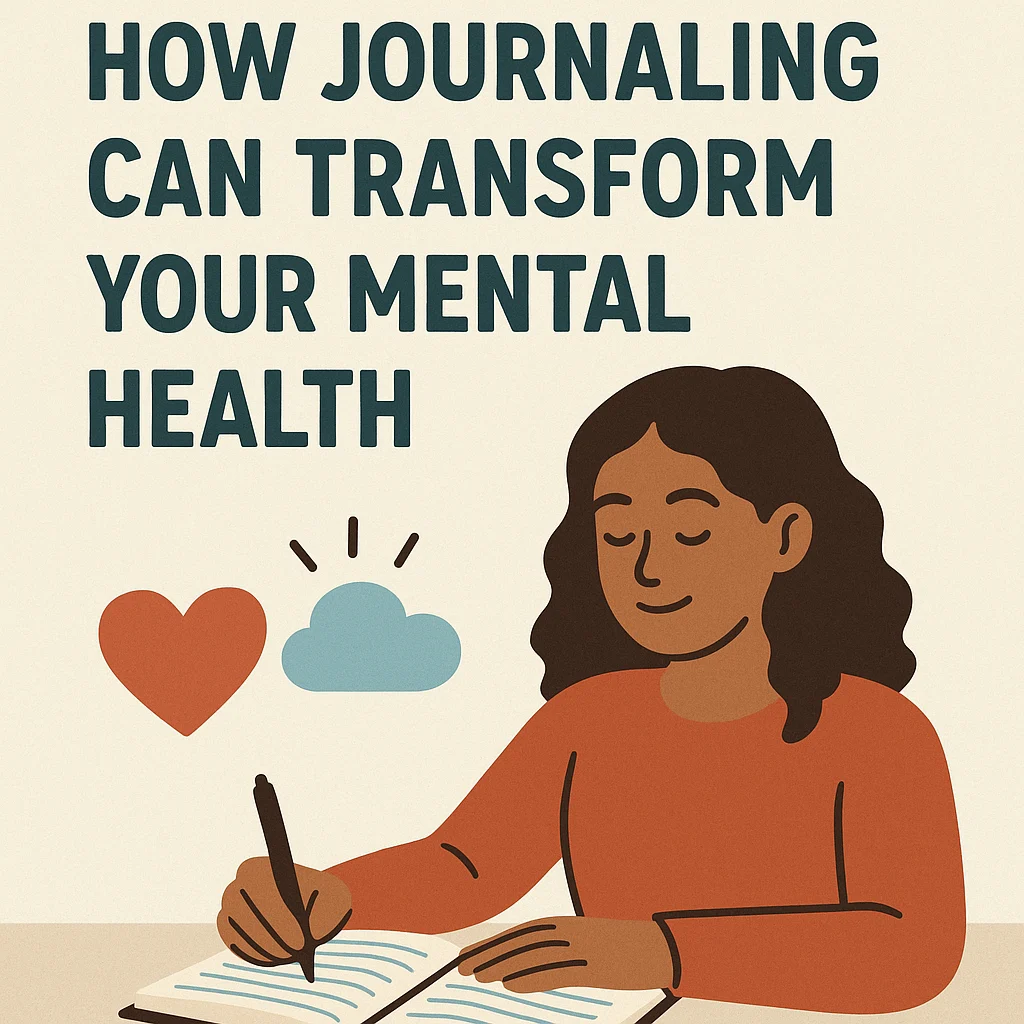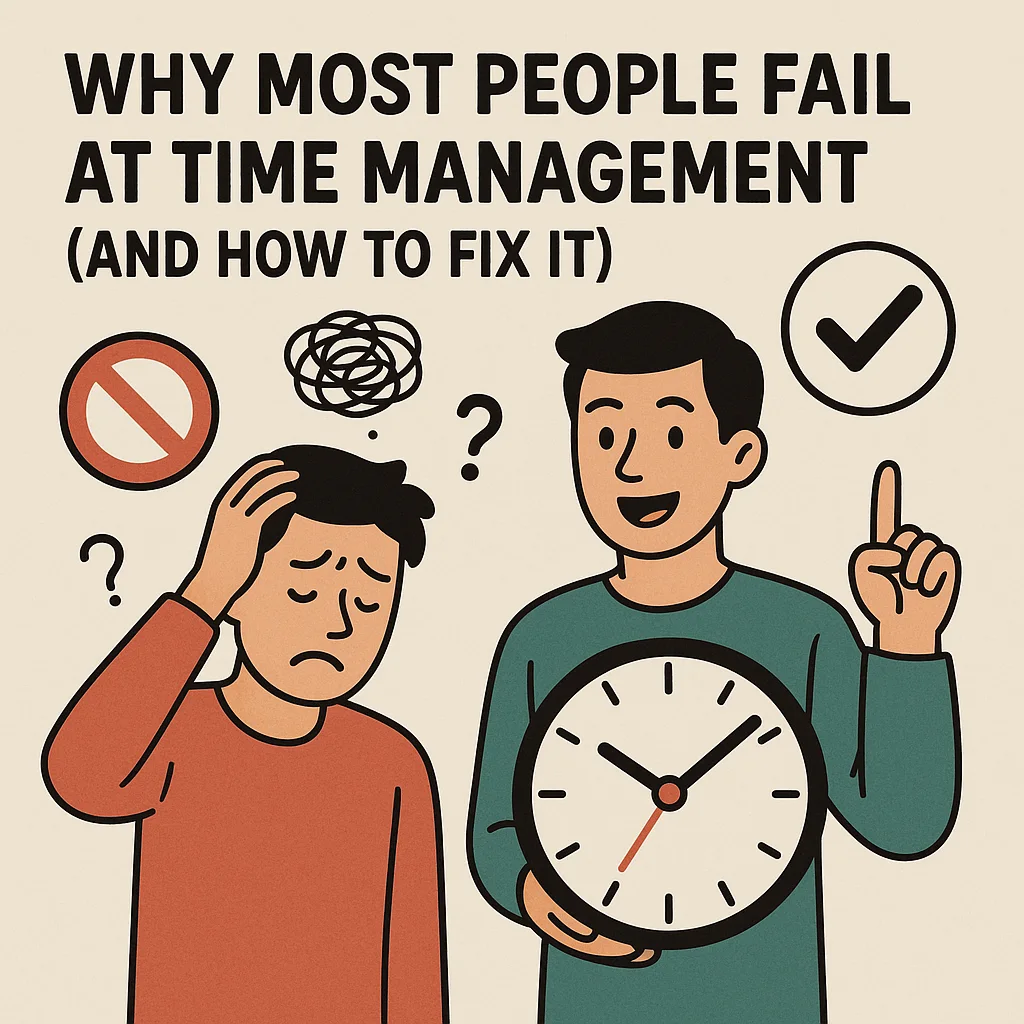Cybersecurity is now a major worry for everyone—individuals, companies, and governments—in our increasingly digital environment. Strong and all-encompassing security measures are required as a result of the developing, sophisticated, and broad nature of cyber threats. This blog will discuss the value of cyber security, highlight typical online dangers, and offer thorough instructions for safeguarding your digital assets.
The Importance of Cyber Security
Cybersecurity is the discipline of defending data, networks, and systems against online threats. These cyberattacks seek to extort money from users, access, alter, or destroy sensitive data, or interfere with regular corporate operations. For a number of reasons, effective cyber security measures are essential.
-
Protecting Sensitive Data: Information that is personal or professional, such as bank account details, trade secrets, and private correspondence, must be shielded from theft and unwanted access.
-
Ensuring Business Continuity: Cyberattacks have the potential to halt company activities, result in losses of money, and harm brands. Sustaining company continuity is facilitated by effective cyber security.
-
Preventing Financial Loss: Significant financial losses can result from cybercrimes, including those caused by fraud, direct theft, and the expenses incurred in containing data breaches.
-
Complying with Regulations: Regulations pertaining to data security apply to several businesses. Maintaining consumer confidence and avoiding legal repercussions require strict adherence to these regulations.
Common Cyber Threats
Understanding the various types of cyber threats is the first step in defending against them. Here are some of the most prevalent cyber threats:
-
Malware: malicious software, such as trojans, worms, and viruses, is intended to harm, interfere with, or obtain unauthorized access to computer networks.
-
Phishing: deceptive attempts, frequently via email or instant chat, to get sensitive information by disguising themselves as reliable organizations.
-
Ransomware: malware that encrypts a target's data and requests a ransom to unlock it.
-
Denial-of-Service (DoS) Attacks: attacks intended to overload networks, systems, or websites with traffic in order to prevent users from accessing them.
-
Man-in-the-Middle (MitM) Attacks: secretly listening in on and changing the conversations between two people.
-
SQL Injection: using flaws in web programs to carry out malicious SQL queries and access databases without authorization.
-
Zero-Day Exploits: attacks that aim to exploit software flaws that are not known to the security or software development communities.
Strategies for Protecting Cyber Security
A multifaceted strategy that incorporates best practices and technical solutions is needed to protect against cyber attacks. The following are a few tactics to improve your online safety:
1. Implement Strong Password Policies
Passwords are the first line of defense against unauthorized access. Ensure that passwords are:
-
Complex: Make use of a combination of special characters, numerals, and capital and lowercase letters.
-
Long: Try to keep your passwords between 12 and 16 characters long.
-
Unique: Don't use the same password for several accounts.
-
Regularly Updated: Passwords should be changed on a regular basis and right away if a breach is suspected.
Consider using a password manager to generate and store complex passwords securely.
2. Use Multi-Factor Authentication (MFA)
Multiple kinds of verification are required for multi-factor authentication, which adds an additional degree of protection. This usually consists of three things: a mobile device, a password, and biometric verification, which are things you are and know. The possibility of unwanted access is greatly decreased by MFA.
3. Keep Software and Systems Updated
Update your operating systems, applications, and software on a regular basis to guard against known vulnerabilities. If at all possible, turn on automatic updates to guarantee that you always get the most recent security fixes.
4. Deploy Firewalls and Anti-Malware Solutions
With the help of pre-established security rules, firewalls monitor all incoming and outgoing traffic, serving as a barrier between your network and any threats. Malicious apps are detected and eliminated from your devices by anti-malware software. When combined, these tools offer crucial defense against a variety of online dangers.
5. Encrypt Sensitive Data
Data is transformed into a code by encryption to stop unwanted access. Use encryption for sensitive data when it's in transit and at rest. For example, use SSL/TLS for online traffic and disk encryption for stored files. This makes sure that without the decryption key, data remains unintelligible even if it is intercepted or accessed.
6. Educate and Train Employees
A major contributing cause to cyber security vulnerabilities is frequently human mistake. Frequent training and awareness campaigns can assist staff members in identifying and reacting suitably to cyberthreats, including social engineering schemes and phishing attempts. Encourage a security-conscious culture in your company.
7. Conduct Regular Security Audits and Penetration Testing
Conduct audits and penetration tests on a regular basis to evaluate your security posture. Audits check that your security policies, practices, and controls are efficient and adhere to legal requirements. Penetration testing mimics actual attacks to find holes and flaws that require fixing.
8. Implement Data Backup and Recovery Plans
To recover from ransomware attacks, data breaches, and other disasters, regular data backups are essential. Make sure regular backups are made and safely stored—ideally offshore or in the cloud. Create and test a disaster recovery plan to reduce data loss and downtime in the case of an emergency.
9. Monitor Network Traffic and Logs
System logs and network traffic should be continuously monitored in order to spot anomalous activity and any security incidents. Use intrusion detection and prevention systems (IDPS) to quickly detect and neutralize threats. Examine logs on a regular basis to spot trends and fix any issues.
10. Secure Wireless Networks
If not adequately secured, wireless networks might become a vulnerability in your system. Make sure your Wi-Fi network has a complicated password and robust encryption (like WPA3). Disable administrator credentials and default network names (SSIDs). To restrict access to your primary network, think about setting up a guest network.
11. Limit User Privileges
Limit user access by giving them only the rights they need to do their responsibilities, adhering to the concept of least privilege. Review and update access controls frequently to make sure they continue to be suitable. To effectively manage permissions, put role-based access control (RBAC) into practice.
12. Develop and Enforce a Cyber Security Policy
A thorough cyber security policy describes how your company will safeguard its digital assets. It ought to have policies on data handling, incident response, password management, and appropriate technology use. Make certain that every employee is aware of the policy and follows it.
Conclusion: Staying Vigilant in the Face of Evolving Threats
Cybersecurity is a continuous process that calls for continuing attention to detail and flexibility. Our defenses must adapt to the ongoing evolution of cyber threats. Through comprehension of the significance of cyber security, identification of prevalent risks, and execution of all-encompassing protection tactics, people and establishments can secure their digital resources and uphold resilience in the face of cyber assaults.